Otter AI: Revolutionizing Speech-to-Text Transcription and Meeting Productivity

In today’s fast-paced digital world, effective communication and productivity are more critical than ever. Whether you’re attending a virtual meeting, hosting a webinar, or conducting an interview, capturing every word accurately can be a daunting task. Enter Otter AI, a cutting-edge speech-to-text transcription tool that has transformed how we document and analyze conversations. With over 14 million registered users and a 2,350% search growth over the past five years, Otter AI is not just a tool—it’s a game-changer.
This article dives deep into how Otter AI works, its standout features, and why it’s become an indispensable tool for professionals across industries. By the end, you’ll understand how this AI-powered assistant can save you time, enhance collaboration, and streamline your workflow.
What is Otter AI?
Founded in 2016 and headquartered in Mountain View, California, Otter AI is a speech-to-text transcription startup that uses advanced artificial intelligence to convert audio and video into accurate, searchable text. The platform is designed to assist users in recording and transcribing meetings, virtual events, and webinars with ease.
Otter AI’s AI Meeting Assistant goes beyond simple transcription. It creates automated meeting notes, captures shared slides, extracts action items, and even identifies speakers. This makes it an invaluable tool for professionals who need to focus on the conversation rather than taking notes.
Key Features of Otter AI
1. Accurate Real-Time Transcription
Otter AI’s core strength lies in its ability to transcribe speech into text in real time. Whether you’re in a live meeting or reviewing a recorded session, the platform delivers highly accurate transcriptions with minimal lag.
- Real-time collaboration: Share live transcriptions with team members during meetings.
- Speaker identification: Automatically distinguishes between different speakers.
- Custom vocabulary: Add industry-specific terms for improved accuracy.
2. AI-Powered Meeting Assistant
The AI Meeting Assistant is a standout feature that automates note-taking and enhances productivity.
- Automated summaries: Generates concise summaries of key discussion points.
- Action item extraction: Highlights tasks and follow-ups for easy reference.
- Slide capture: Integrates with platforms like Zoom to capture shared slides.
3. Seamless Integration with Popular Tools
Otter AI integrates effortlessly with tools like Zoom, Microsoft Teams, and Google Meet, making it a versatile addition to your tech stack.
- Calendar sync: Automatically joins and records scheduled meetings.
- Cloud storage: Saves transcriptions and recordings for easy access.
- Export options: Download transcriptions in multiple formats (PDF, TXT, etc.).
4. Enhanced Search and Organization
Finding specific information in lengthy transcriptions is a breeze with Otter AI’s advanced search capabilities.
- Keyword search: Quickly locate specific terms or phrases.
- Tagging: Organize transcriptions with custom tags.
- Playback sync: Listen to audio while following the text.
Why Otter AI is a Must-Have Tool
1. Boosts Productivity
By automating note-taking and transcription, Otter AI allows professionals to focus on the conversation rather than scrambling to jot down every word. This leads to more engaged participation and better decision-making.
2. Improves Accessibility
Otter AI makes meetings and events more accessible for individuals with hearing impairments or those who prefer reading over listening.
3. Enhances Collaboration
With features like real-time sharing and collaborative editing, Otter AI fosters teamwork and ensures everyone is on the same page.
4. Saves Time
The platform’s ability to extract action items and generate summaries reduces the time spent on post-meeting follow-ups.
Real-World Applications of Otter AI
1. Corporate Meetings
Otter AI is widely used in corporate settings to document board meetings, team discussions, and client calls. Its ability to capture every detail ensures nothing is missed.
2. Education
Educators and students use Otter AI to transcribe lectures, seminars, and study group discussions, making it easier to review and retain information.
3. Media and Journalism
Journalists rely on Otter AI to transcribe interviews and press conferences, saving hours of manual transcription work.
4. Legal and Medical Fields
Professionals in these fields use Otter AI to document consultations, depositions, and case reviews with precision and confidentiality.
How Otter AI Compares to Competitors
While there are several transcription tools on the market, Otter AI stands out for its real-time capabilities, seamless integrations, and user-friendly interface. Unlike traditional transcription services, Otter AI offers instant results and continuous updates, making it a more dynamic solution.
For example, tools like Fireflies AI also offer meeting assistance, but Otter AI’s focus on real-time transcription and speaker identification gives it an edge. Similarly, while Open Source Intelligence (OSINT) tools provide valuable data insights, Otter AI specializes in converting spoken words into actionable text.
Getting Started with Otter AI
Ready to transform your meetings and workflows? Here’s how to get started:
- Sign Up: Visit Otter AI’s official website to create an account.
- Download the App: Install the Otter AI app on your smartphone or desktop.
- Integrate: Connect Otter AI with your preferred tools (Zoom, Teams, etc.).
- Start Recording: Begin transcribing your meetings, interviews, or events.
Conclusion
Otter AI has redefined the way we approach transcription and meeting productivity. With its real-time transcription, AI-powered meeting assistant, and seamless integrations, it’s no wonder the platform has seen explosive growth. Whether you’re a busy professional, an educator, or a journalist, Otter AI can help you stay organized, save time, and focus on what truly matters.
Take the first step toward smarter meetings—try Otter AI today!
Internal Links:
– Learn more about AI-powered tools like Fireflies AI.
– Explore the future of AI with Artificial General Intelligence.
– Understand the power of public data with Open Source Intelligence.
External Link:
– Visit Otter AI’s official website to get started.